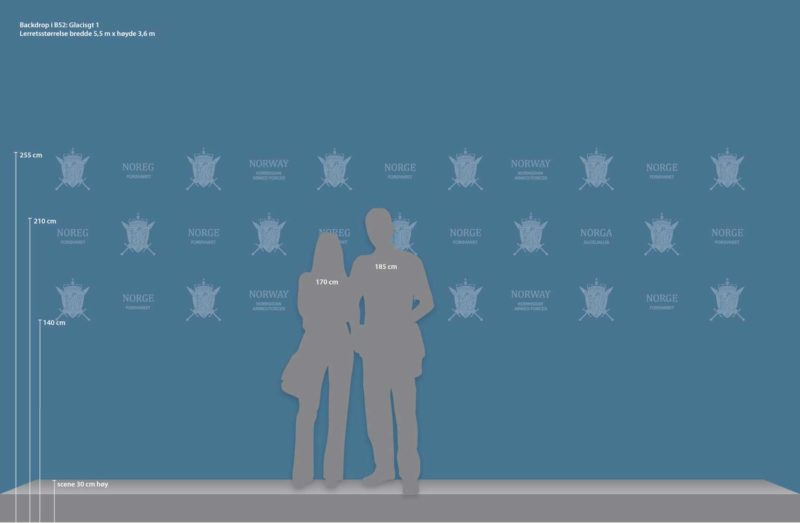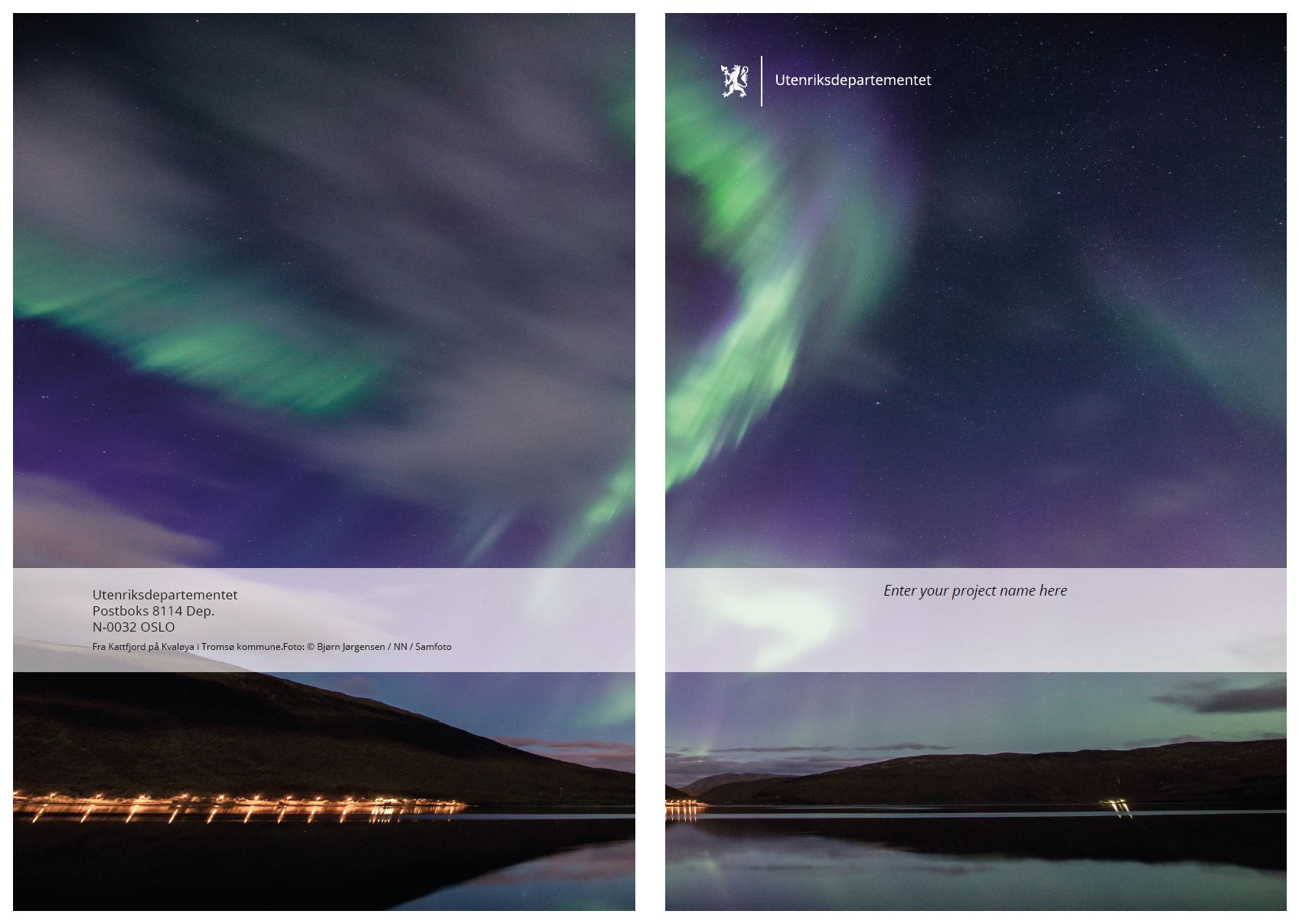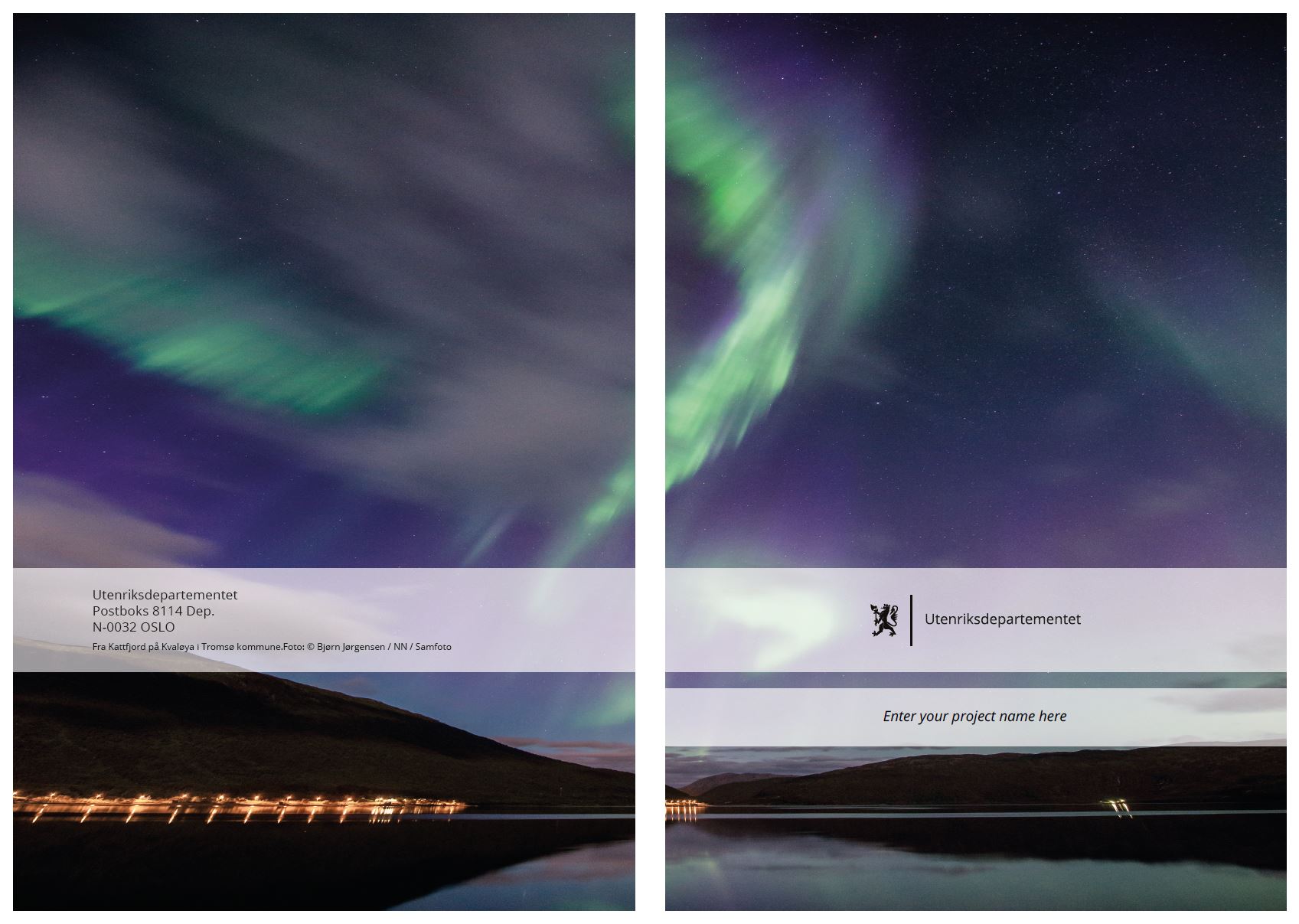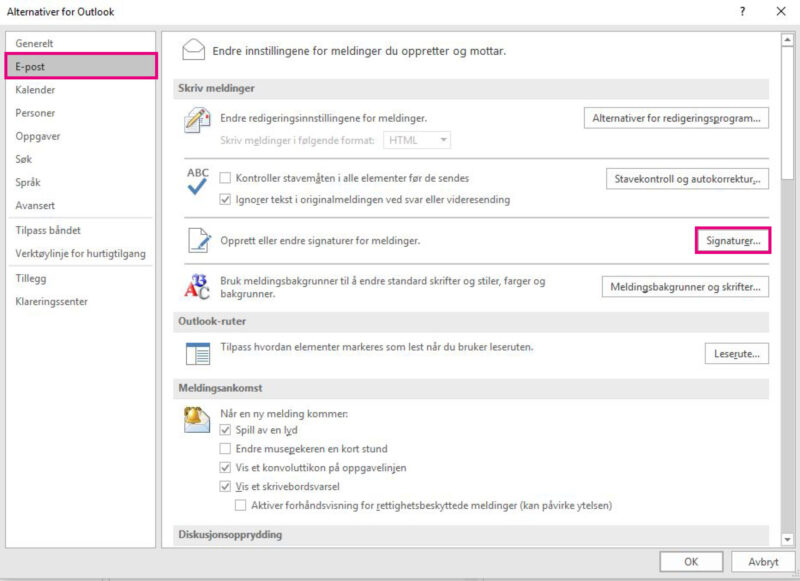Norwegian Ministry of Foreign Affairs (MFA)

Norwegian Ministry of Foreign Affairs
MFA's design profile is used in all communication channels

Those with access to our internal intranett Depweb can read more about these design and publishing services
Contact DSS for formal logos / guidance
Download standard logos
Password protected pages. The password can be found on MFAs intranett or you can contact DSS.
Logos – MFA




Formal logo is used on
- Strategies, parliamentary reports and parliamentary proposals
- Formal documents and invitations where the Ministry of Foreign Affairs or the station is the sole sender
The logo can be used in colour or black and white. «Royal» is used first in the text with the Ministry’s name.
See Design Program guides for


Standard logo is used on:
- Strategies, Action plans, Guide/instructions, Reports
- Publications of a less formal nature:
- Project reports, framework plans, statistics collections, campaigns, theme series, popular regulations, information brochures and other printed matter.
- Ads, signs, presentation material
- PowerPoint
- Rollups
- Websites
The logo should only be used in black or white (negative version).
Download standard MFA Logos
(This is a password protected side, please contact DSS for password.)
See Design Program guides for
Use of logos
Both formal and standard logos can be used used in a campaign context.
NB! No logos should be changed or otherwise adjusted locally. To ensure design and quality, contact DSS for help.
Both formal and standard logos can be used for arrangements and events. Standard logo is used in most cases.
Formal logo should be used when
- MFA/station is alone as the sender, or when other senders use logos at a formal level.
- If a signature on paper or a digital signature is required
NB! No logos should be changed or otherwise adjusted locally. To ensure design and quality, contact DSS for help.
Use the digital background in formal meetings or to protect your privacy at home.
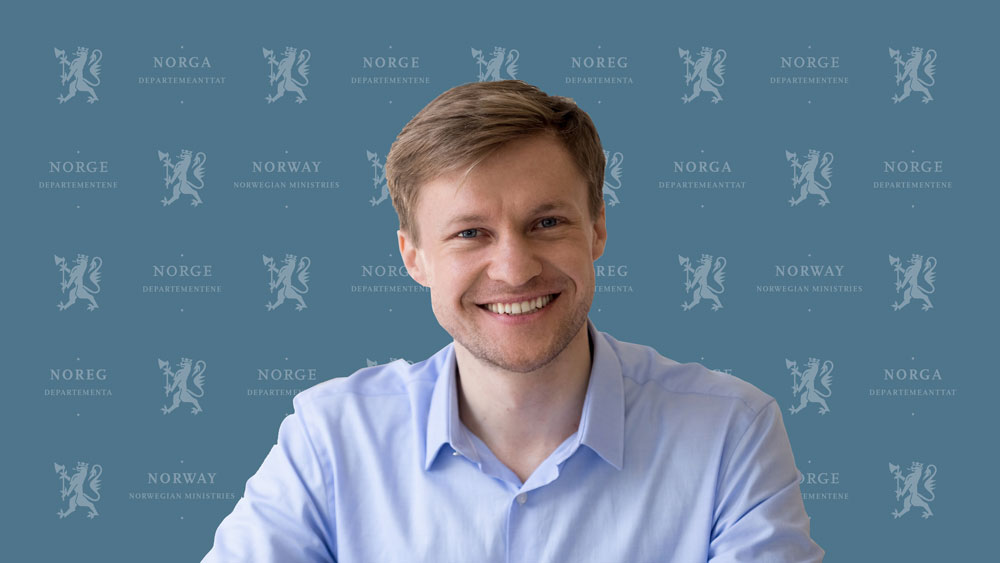
To use the Teams digital background, you must first download the file.
- Download the image. (The page is password protected, please contact DSS for the password)
Templates
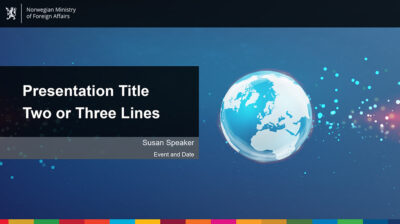
- 16: 9 format (Compatible with web TV, digital channels and regjeringen.no)
- Templates in Norwegian and English
- Optional white or black background
- Several template pages for text, image, video and graphs
- Credit for photo
PowerPoint User Manual (Norwegian instructions)
The folders consist of logo, foto/illustration and an option to enter a name or title on the folder. This can be a project name or other name.
The files attached are in PDF. After downloading, text can be filled in and saved. The document can then be sent to printing and preparation.
MFA
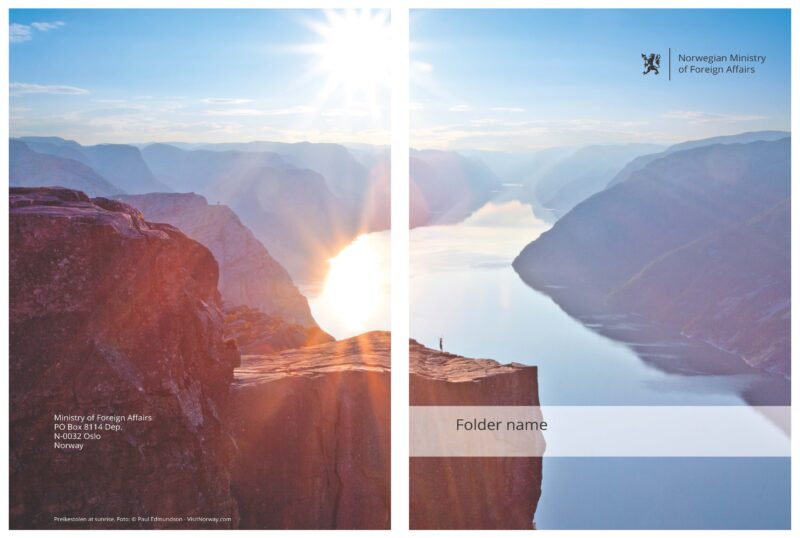 Download Template: Folder MFA_Pulpit
Download Template: Folder MFA_Pulpit
 Download Template: Folder MFA_VT
Download Template: Folder MFA_VT
Norwegian mission
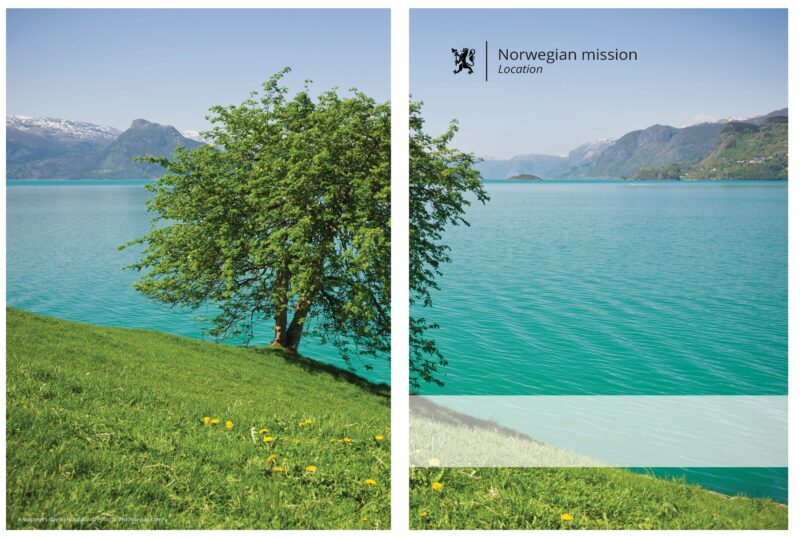
[dss-hidden]Download Template: Folder_URS_Hordaland

[dss-hidden]Download Template_Folder_URS_Munch
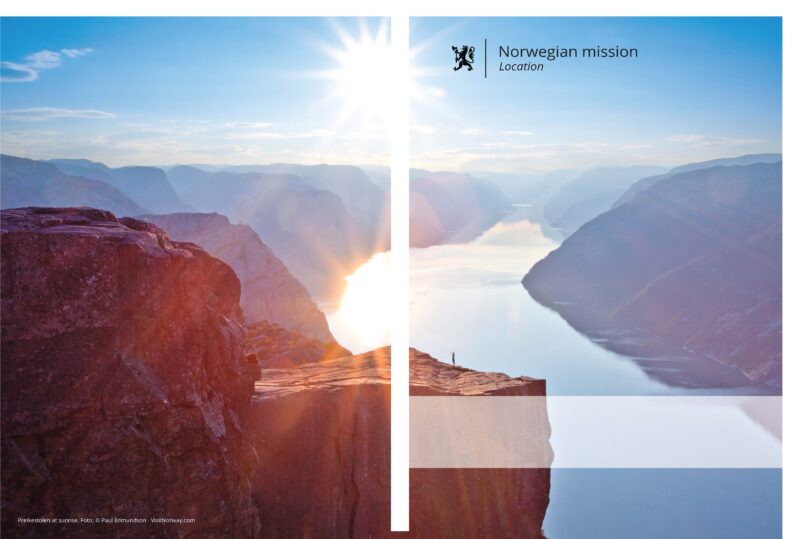
Download Template_Folder_URS_Pulpit
Utenriksdepartementet
Business Card Template is the same for the Ministry and the Foreign Missions. Only standard logos can be used. DSS has defined the rules for business card templates and MFA follows this template.
How to order business cards
Anyone in the Ministry can log in directly to create a user manually.
Click Log inn. If you see the message Sign in with one of these accounts – choose Felles IKT-plattform.
Most ministries have implemented a layout as shown below. The layout is not automated but can be entered manually. It is important that the ministries name is in line with the lion, that the text is in the correct size and in the same order as the example below. The telephone number should be written 2 + 2 + 2 + 2 for both fixed and mobile numbers.
Only the Prime Ministers Office may to use a lion and vertical stripe in gold.
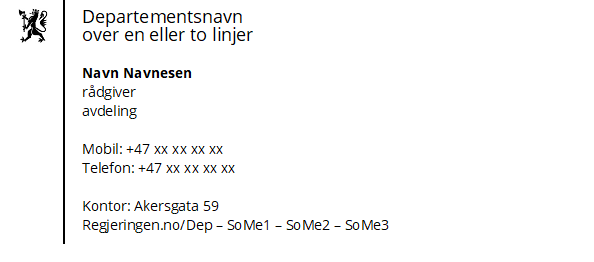
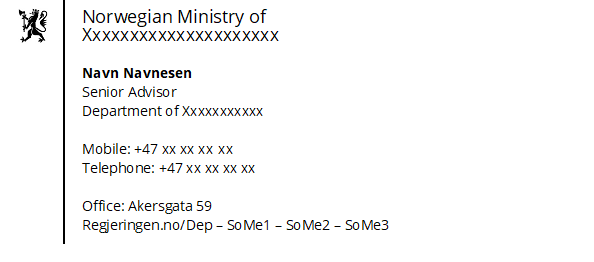
Template and instructions for use
Download for Norwegian (Word)
Download for English (Word)
- Open and save the word document. This is the template that you will use to replace the content with your personal information
- In Outlook, click File -> Options
- In the window as below, click Email -> Signatures
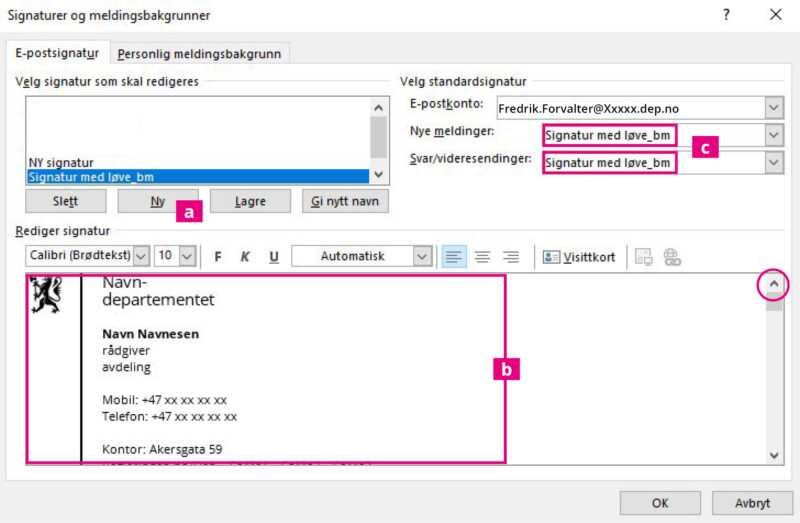
4. Click in the currently empty edit window and paste from the Word table (ctrl + V).
5. Edit text: ministry name, own name, title, department, etc. Remember to scroll down so that you can link up the URLs / remove the unused ones.
6. Here you can set the default view
About file formats
PDF
This file type is used in order to ensure print quality when sending dokuments to be printed .
PDF can be displayed but not edited on MFA’s computers.
PNG
PNG is an image format with a transparent background
Used on web / screen, possibly in small print format, eg. Word
Image Libraries and use of Images
The pictures on UD’s Flickr page are taken in connection with visits and events in Norway and abroad. The photos can be used freely and the photographer must be credited. Creative Commons applies, ie, UD’s images are not used commercially. It is MFA Communication Unit that posts pictures on the UD’s Flickr page.

It is important to use a good local photo shop to ensure high quality prints.
High resolution images can be found at kongehuset.no
The embassy may also contact Sven Gj Gulduldsen, Deputy Head of Communications, for further instructions.
There are image databases where you can download and use images freely if the conditions of use are complied with. Always read the guidelines for the respective bases carefully before using the pictures and remember to credit the author.
Some bases require you to create a user before you can access images.